Teach Cambridge: one stop for all your teaching needs
30 May 2023
Andy Brunning, OCR Chemistry and Geology Subject Advisor

We want to make it easy for you to find what you need to teach our qualifications. Until now, you’d have needed to use either our website’s qualification pages or Interchange to get to resources. Teach Cambridge is our new personalised and secure website that provides teachers with a single point of access to all support and resources we offer. In this blog, I’ll let you know how to get started on Teach Cambridge and where to find some key materials.
Getting started
If your exams officer has already given you access to Teach Cambridge, you’re ready to go. If you haven’t, or you’re not sure, you’ll need to ask you exams officer for help. You can share this link with them which explains how they can set up access for your centre and add and manage access for members of staff.
When you first sign into Teach Cambridge, you’ll be asked for some detail on the subject(s) you teach. Once you’ve done this, if you teach multiple subjects you can switch between them using the subject filter drop-down at the top of the page. You can also add new subjects from this filter.
Your subject home page
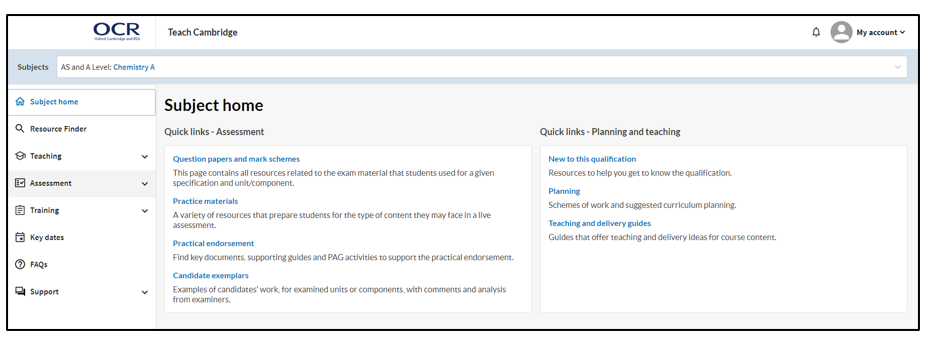
Your subject homepage makes it easy to find the information or resources you’re after. The quick links sections take you to the most commonly used resources for your subject. Key documents, such as the specification, are in prime position here, alongside a tab which shows you any recently updated resources. As you are browsing throughout the Teach Cambridge site you can also mark favourites, which will then be saved to the ‘My favourites’ tab.
Your subject home page also highlights recent subject updates, upcoming key dates, and upcoming CPD events, helping you stay informed.
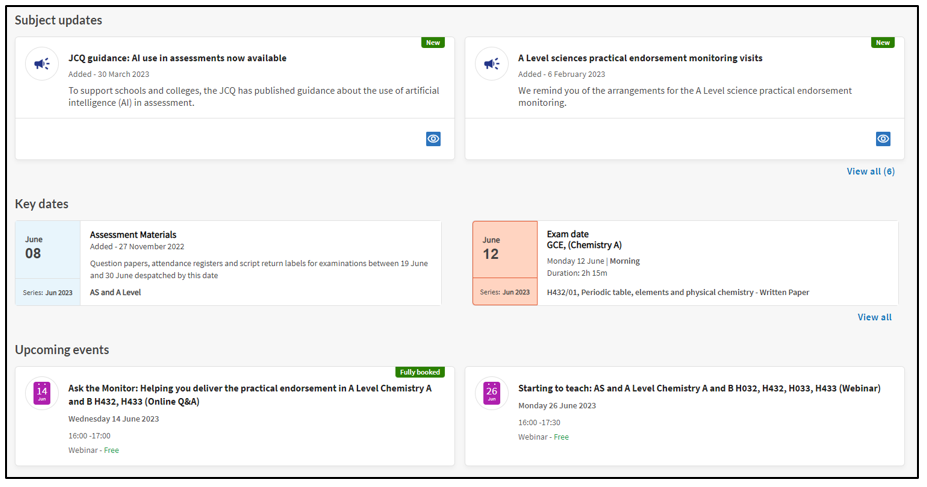
Finding resources
If you’re after a specific resource such as delivery guide or a mark scheme, we’ve tried to make it as easy as possible to find it using our Resource Finder tool. The Resource Finder will search the text of resources, not just the titles, so you can use it to find resources or question papers which mention a particular word or phrase.
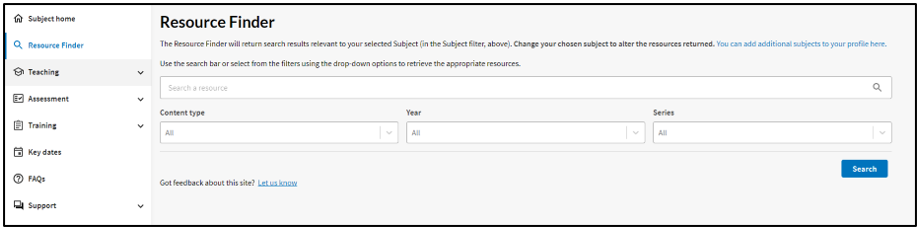
The rest of the left-hand menu categorises all resources available to you under the ‘Teaching’ and ‘Assessment’ categories. ‘Teaching’ includes subject updates, schemes of work, delivery guides, teaching activities and progress checking activities. It also includes any resources aimed specifically at students and a summary of textbooks and other endorsed resources.
‘Assessment’ includes any assessment support materials available for the qualifications you teach, as well as question papers and mark schemes, examiners’ reports, NEA assignments and forms, and other practice materials. Meanwhile, ‘Training’ pulls all our CPD courses and online training together in one place.
Getting support
Teach Cambridge also makes it easy to find the support you need when you need it. The Support pages highlight the dedicated subject advisors for your subject, how to get in contact with them when you have queries, and relevant recent subject-related blogs and newsletters. You can also view and sign up to upcoming teacher networks.
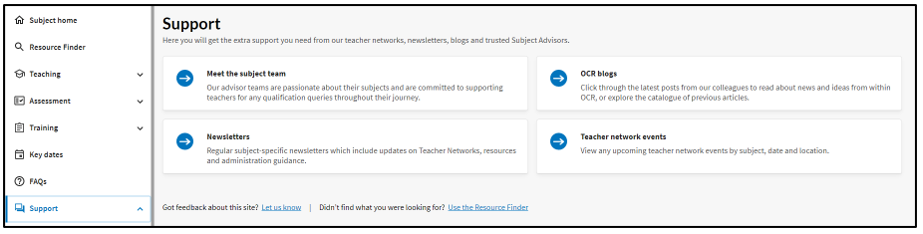
You can find all of the available CPD courses for your subject on the Training page. You can also use this page to request training delivered directly in your centre and to access recordings and support materials from previous training events in your subject.
Stay connected
We hope you find Teach Cambridge useful. If you have any questions or problems, you can email us at support@ocr.org.uk, call us on 01223 553998 or tweet us @ocrexams. You can also sign up to subject updates to keep up-to-date with the latest news, updates and resources.
About the author
Andy joined OCR in September 2017 as the subject advisor for A Level Chemistry. He has a Chemistry BSc and a Secondary Science PGCE from the University of Bath. Before joining OCR, he worked as a chemistry teacher in Bournemouth and Cambridge. He also sidelines as a science communicator and has produced infographic projects for the Royal Society of Chemistry and the American Chemical Society.